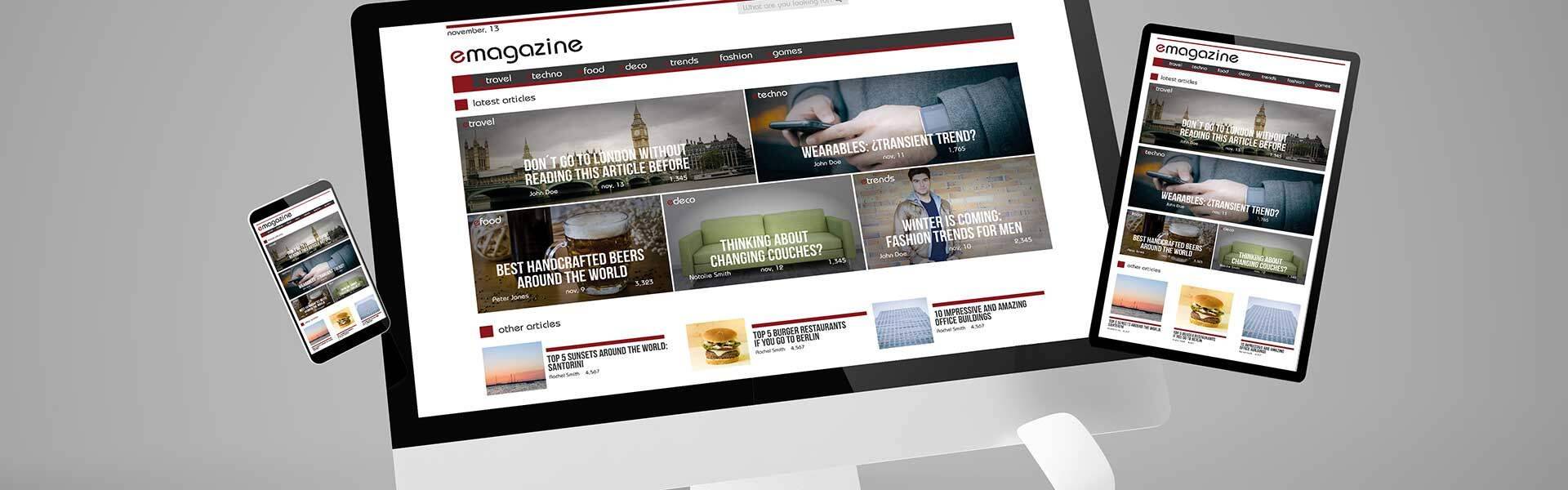In the last article we talked about the path to conversion, and building that path is a key part of website optimization. Generally speaking, navigation refers to menus and their links to different pages of a website. This basic navigational structure is important, both for search engines and for visitors, but there are other navigational strategies that help to influence how users move from one spot to another.
The goal is to get a visitor to take the action that achieves your conversion objective – make a purchase, request a quote, or call your office. Thinking like a shopper allows us to create a series of steps that flow logically to the conversion action. Tactics will depend on what you are selling and the decision-making criteria for your target audience.
Let’s look at an example. Nail salon customers are likely to consider four main criteria: services provided, reputation, price, and appointment availability. Repeat customers are only interested in the latter. Since repeat clients are the lifeblood of a salon, let’s deal with that first.

These clients already know that they want to make an appointment, so let’s make that as easy as we can. First, we need an online appointment scheduler. One that is easy to use and allows a variety of ways to search for openings. Then, in addition to a separate menu item, let’s have a highly visible box on the home page that goes directly to the scheduler.
Getting back to new potential clients, we’ll put an overview of services on the home page, along with a review summary. For example, “XYZ Nail Salon is dedicated exclusively to acrylic nail services. As the experts, we have a 4.9-star rating with more than 600 testimonials on Google.” A direct link to those reviews gives the salon credibility. This takes care of the first two criteria.
Specific services and their prices should be together, along with the appointment scheduling link, preferably in the same spot as our other pages, making it easy to remember and utilize on a return visit to the site.
While you want to keep a website professional looking, giving people the opportunity to “jump” to a conversion action at various decision points is beneficial. Sidebars, boxes, and such to request a quote, make an appointment, or encourage a phone call, can appear on every page, and in some cases at multiple locations on the same page.
If you sell a product or service that requires more research for potential customers to make decisions, links within the narrative that lead to additional information can be helpful. Just make sure that every navigational path available leads to the conversion action.
In summary, optimizing navigation is much more than creating a great menu!
Other Articles in this Series
Web Optimization: Series Introduction
Web Optimization Part 2: First Impressions
Web Optimization Part 3: Navigation
Web Optimization Part 4: Design
Web Optimization Part 5: Features & Functionality